Admin Portal Overview
The Admin Portal interface is browser based and can be used on any device as long as it can support logging in with a VeroCard. The Portal provides a basic web-based interface that allows an Administrator to perform core functions, such as adding or removing VeroCards and Users.
The portal can be accessed https://api.veroguard.online/newAdminUI
If your organisation hosts its own instance of VeroGuard you will need to speak to your IT team for the correct URL.
📖 General Function Overview
Once the Admin has logged in successfully, they will be presented with the home screen, where they can easily navigate to most the most common functional areas:
Users: For actions to manage individual user accounts and displays an actionable list of Users associated to the organisation and their high-level status.
Cards: For actions to manage VeroCards and displays an actionable list of VeroCards associated to the organisation and their high-level status.
Onboarding: A wizard to help setting up new user accounts.
Products: View the list of products here.
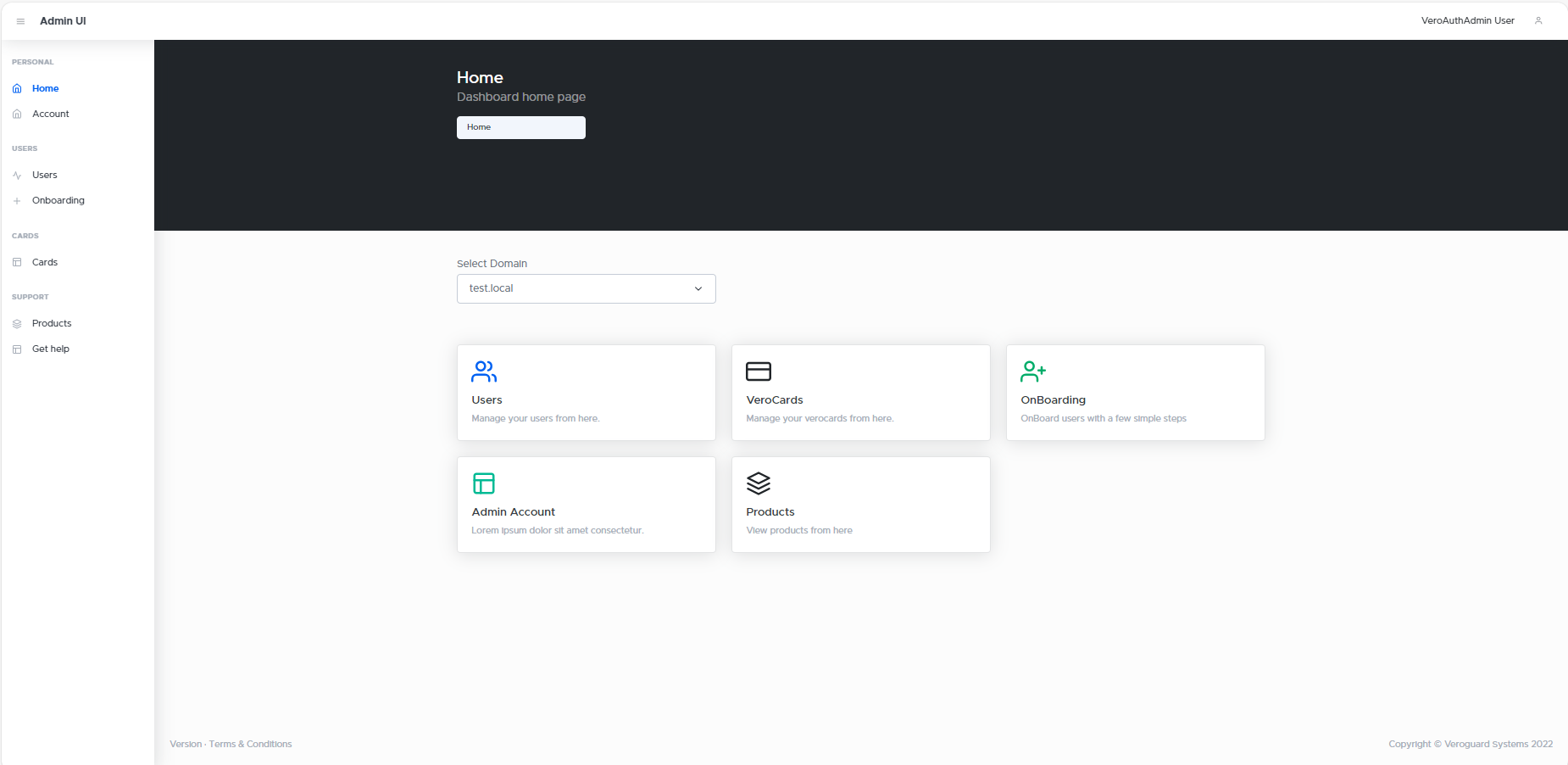
Home Screen
The Admin Account function is currently not Active.
.svg)