Change your PIN
Your PIN is only known to you and is stored in a one-way encrypted format on VeroCard. The process of changing your PIN is fully under your control and requires no external assistance.
You can initiate the Change your PIN process from the login screen on your PC.
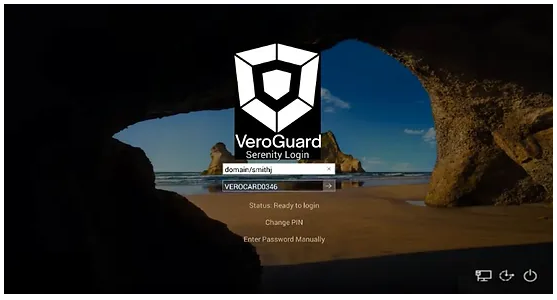
Change your PIN
The way in which you change your PIN depends on your environment.
Pre-requisites to change your PIN
Determine your Environment.
Active Directory - On Premises
Azure Active Directory
Be connected to the internet.
Have a connection to VeroGuard.
Your current PIN.
.svg)