Delete a VeroCard
You cannot delete a VeroCard if it's linked to a user. You must unlink the card from the user first before deleting it.
From the Home page, click on VeroCards to open the Verocards - Manage Verocards from here page displaying the list of existing cards.
or
In the Home page, go to the VeroCards option from the left navigational pane and click on it. The VeroCards - Manage Verocards from here page opens up displaying the list of existing cards.
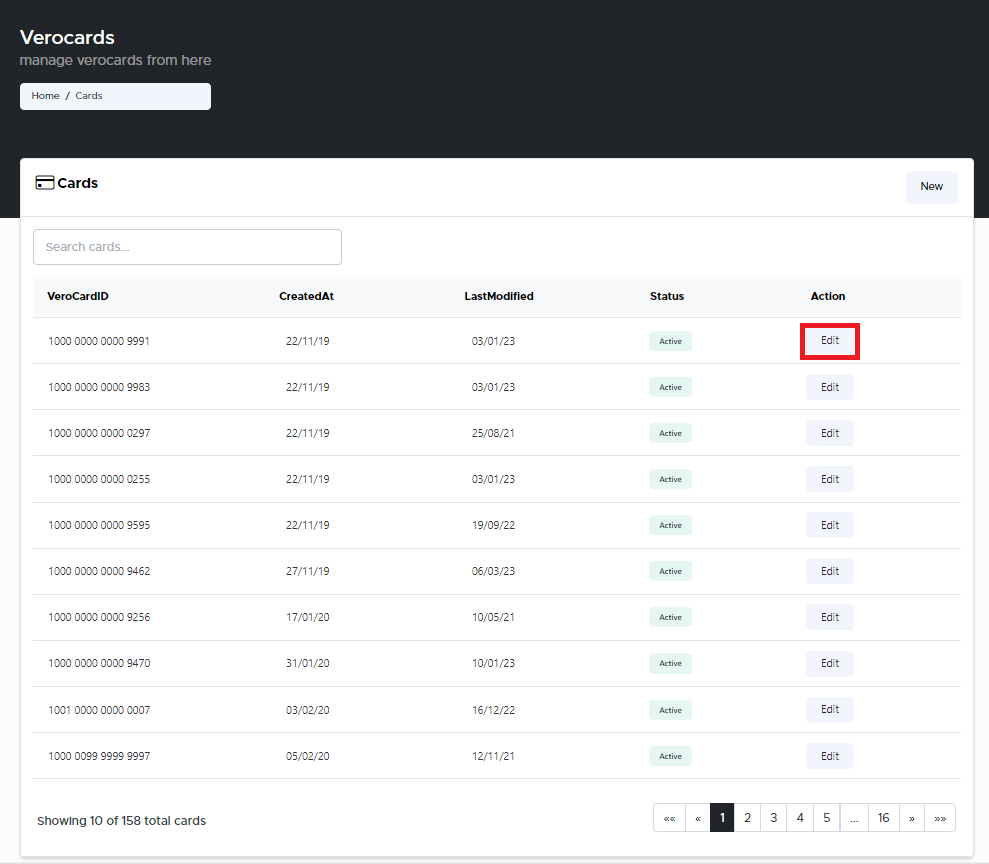
VeroCards - Manage your Verocards from here page
Navigate to the VeroCard you wish to delete and click Edit. The VeroCard management window pops-up.
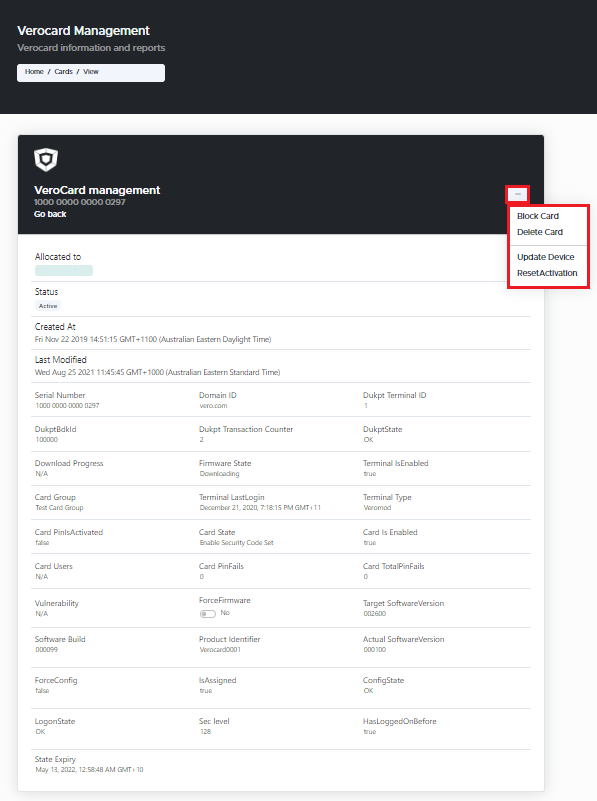
VeroCard Management
Click on the 3 dots on the top right corner of the window.
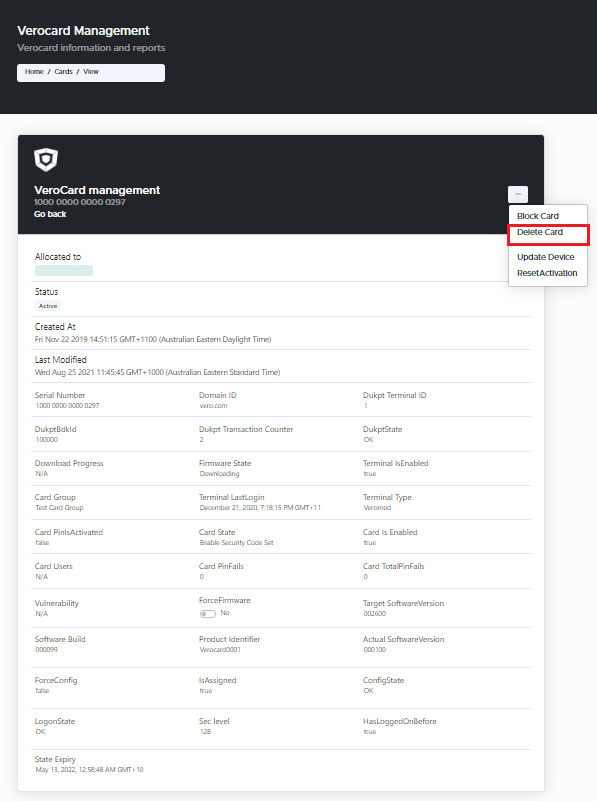
VeroCard Management - Delete Card
Select Delete Card option from the drop-down option. The Action Notification window pops-up.
Action Notification Window
If the VeroCard is linked to a user, then the Action Notification window pops-up displaying the message that the VeroCard selected is linked to the user and therefore cannot be deleted. Click Close. Follow the steps to unlink the user from the VeroCard and then attempt to delete the VeroCard.
If the VeroCard is not linked to a user, then Delete card window pops-up. Click Confirm, if you wish to continue to delete the selected card. The card has been successfully deleted.
.svg)