Portal Login
The interface is suitable for use on any computer as well as your mobile/tablet devices. It provides a web-based interface that allows you to use the core features efficiently, such as adding or removing VeroCards and Users.
The portal can be accessed https://api.veroguard.online/newAdminUI
If your organisation hosts its own instance of VeroGuard you will need to speak to your IT team for the correct URL.
VeroCard Login
Access to the portal is only available through authenticating with a VeroCard to a pre-established Administrator Account. There is no facility to self-enrol. When you browse to the Portal URL you will be presented with the following Login Screen which enables enrolled Administrator users to access using their VeroCard.
Only users with Admin permission can access the Admin Portal and this can only be established by an existing Admin user or VeroGuard.
If you already have an activated VeroCard, use this link https://api.veroguard.online/newAdminUI to login to the portal by turning on your VeroCard.
In the Welcome back screen, enter the Email address and press Login.
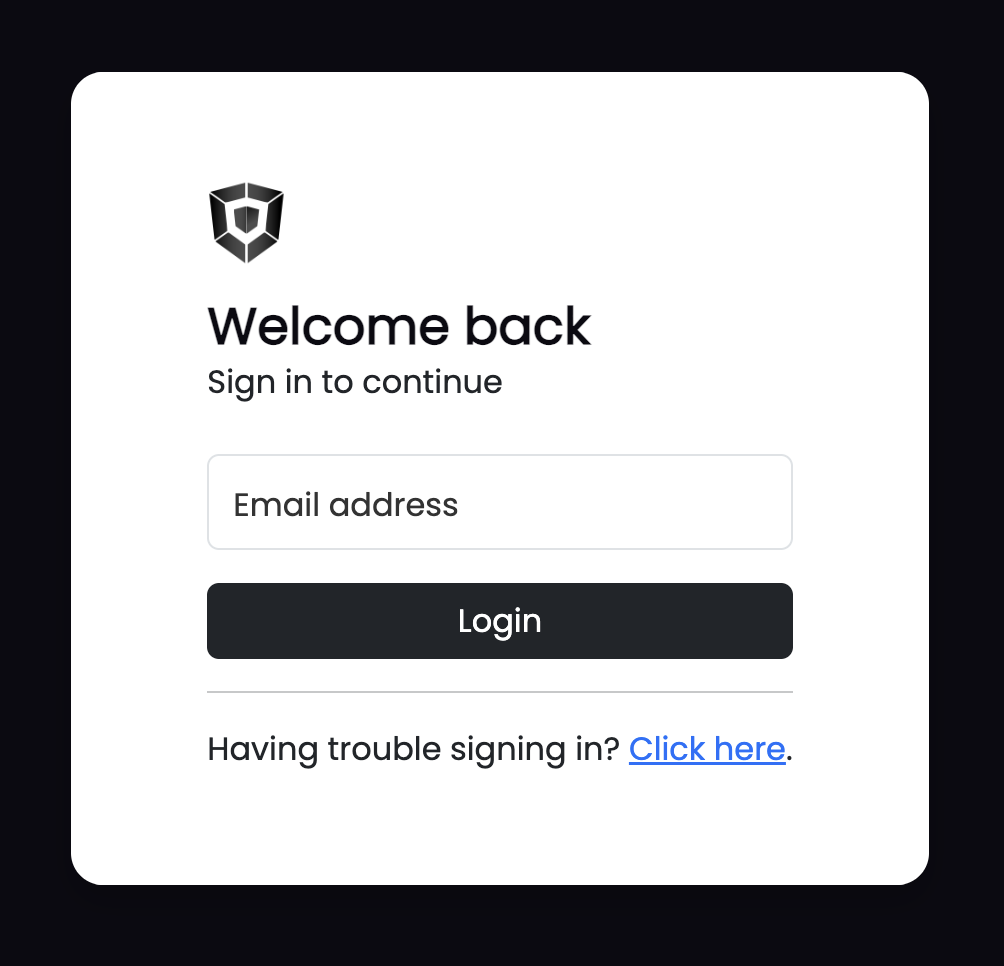
Login Page
Upon successful login using your VeroCard, Home page opens up.
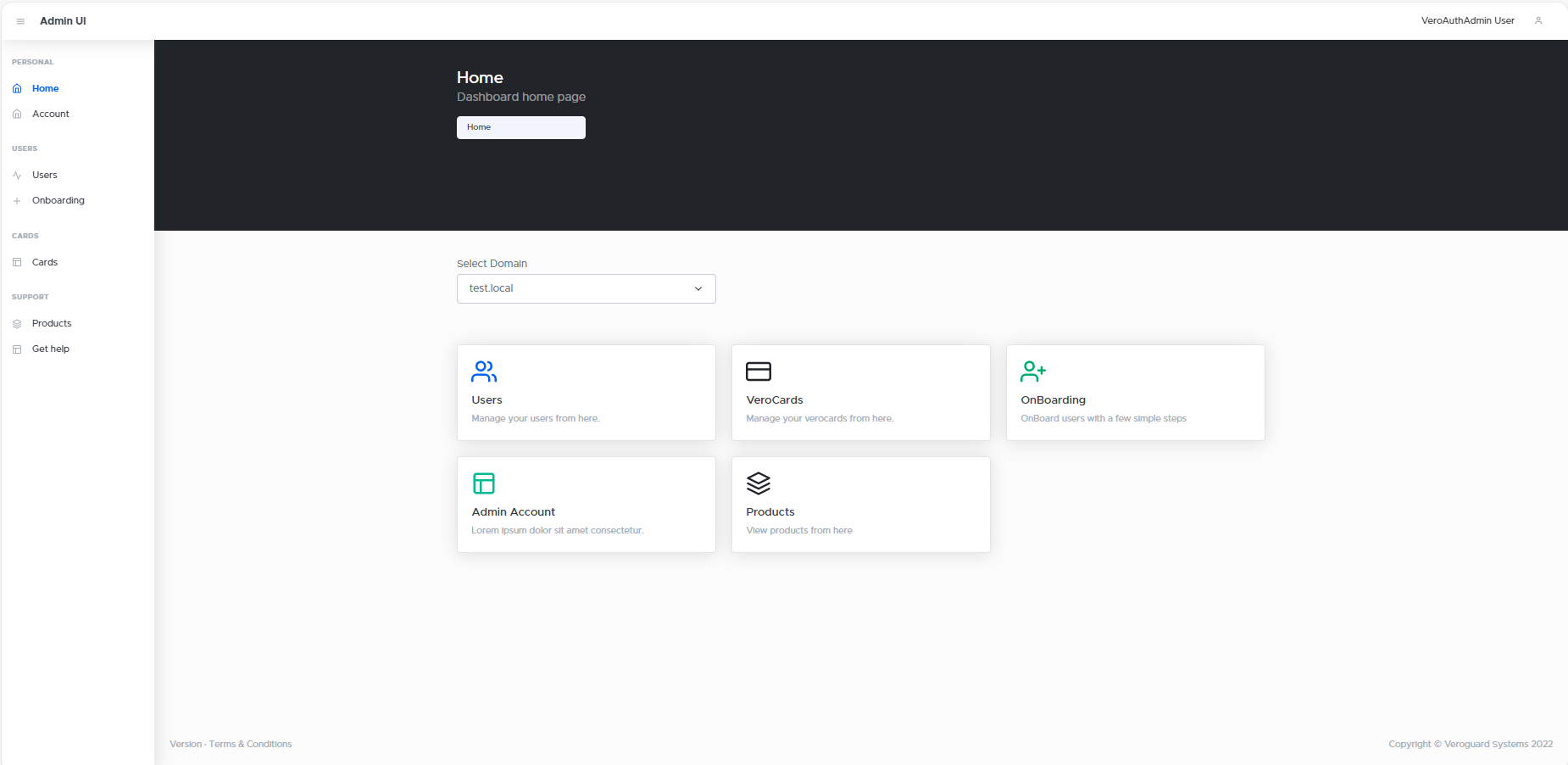
Home Page
.svg)