Search for a VeroCard
In the VeroCard Admin portal, searching for a VeroCard involves locating and managing Cards efficiently. You can find a VeroCard by following these steps.
From the Home page, click on VeroCards to open the VeroCards - Manage VeroCards from here page displaying the list of existing VeroCards.
or
In the Home page, go to the Users option from the left navigational pane and click on it. The
VeroCards - Manage Verocards from here page opens up displaying the list of existing cards.
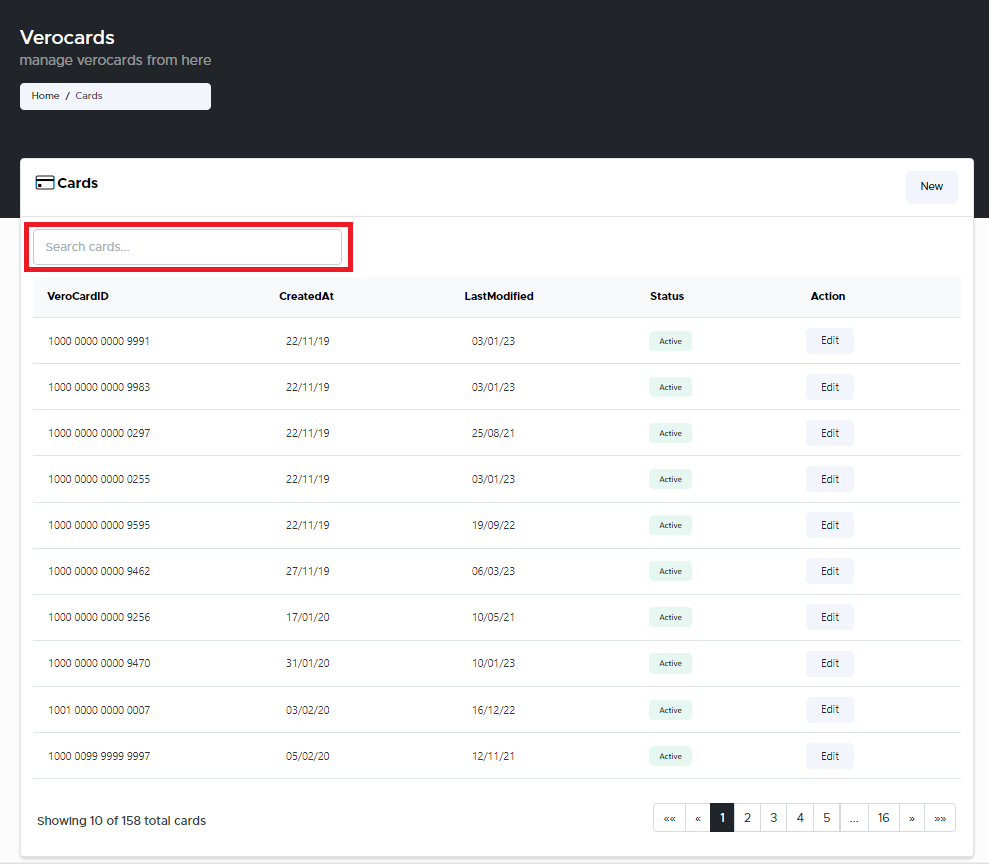
VeroCards - Search Verocards
In the Search cards field, type the full VeroCard ID Number and press Enter. The VeroCard you searched for is displayed in the Cards page.
Type the full VeroCard ID Number for a successful search.
.svg)