Search for a User
The search functionality automatically refines the displayed data in real-time as you type. It allows you to quickly narrow down the results by dynamically filtering information based on the input provided. The search not only matches the data within the visible content but also includes searches across key fields such as First Name, Last Name, and Email address ensuring a comprehensive search across relevant data points.
In the VeroCard Admin portal, searching for a user involves locating and managing user accounts efficiently. You can find a user’s record by following these steps.
From the Home page, click on Users to open the Users - Manage your users from here page displaying the list of existing users.
or
In the Home page, go to the Users option from the left navigational pane and click on it. The Users -
Manage your users from here page opens up displaying the list of existing users.
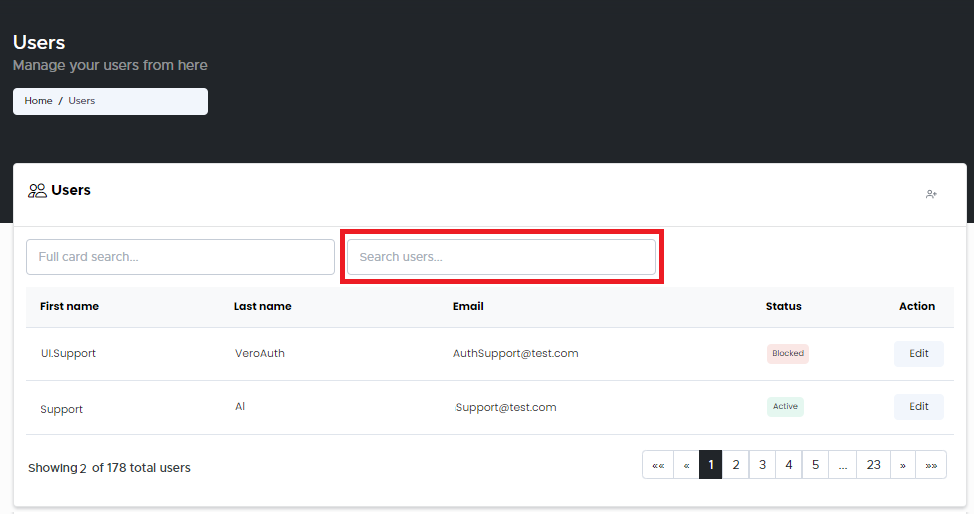
Users - Manage your Users (New User)
In the Search Users field, type the first name, last name, or email address of the user you want to search, and the data is displayed in real-time as you type.
You can search a User by also entering the Vero Card number associated with the User. For more information on this, refer to Search for a VeroCard section.
.svg)